Choosing the right Microsoft 365 licence can make all the difference – from managing costs to ensuring security and compliance. Here’s a side-by-side comparison of the two enterprise plans, so you can decide what works best for your organisation.
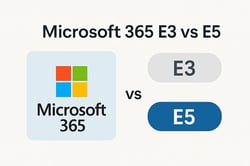
What you get in both E3 And E5
- Access to the full Office apps suite (Word, Excel, PowerPoint, Outlook, Teams) across desktop, web, and mobile
- Core cloud services: Exchange Online, SharePoint, OneDrive for Business, Microsoft Teams collaboration
- 1 TB OneDrive storage per user with real-time co-authoring
What E3 brings – the essentials
- Foundational security: Exchange Online Protection (anti-spam/malware), multi-factor authentication, Azure AD (core), Microsoft Intune for device management
- Cost-efficient choice for organisations needing reliable productivity and baseline protection
What E5 adds – advanced security, compliance, analytics and communication
Security and compliance upgrades
- Microsoft Defender for Office 365 and Defender for Endpoint for enhanced threat protection
- Advanced eDiscovery, Insider Risk Management, Customer Lockbox and additional compliance controls
- Microsoft Defender for Identity and advanced threat analytics
Communications enhancements
- Audio conferencing (dial-in to Teams meetings)
- Teams Phone with call routing, auto-attendants and voicemail – ideal for replacing legacy PBX
Analytics tools
- Power BI Pro for rich business intelligence dashboards
- Productivity insights across collaboration patterns
Feature comparison – E3 vs E5 at a glance
| Capability | E3 | E5 |
|---|---|---|
| Office apps (desktop, web, mobile) | ✓ | ✓ |
| Exchange Online, SharePoint, OneDrive, Teams | ✓ | ✓ |
| OneDrive storage (per user) | 1 TB | 1 TB |
| Intune device management | ✓ | ✓ |
| Baseline email security (EOP) | ✓ | ✓ |
| Advanced threat protection (Defender for Office 365 / Endpoint) | – | ✓ |
| Advanced eDiscovery & Insider Risk | – | ✓ |
| Teams Phone (cloud PBX) | – | ✓ |
| Audio conferencing (dial-in) | – | ✓ |
| Power BI Pro | – | ✓ |
| Customer Lockbox | – | ✓ |
Note: Microsoft periodically updates plan inclusions.
How to choose between E3 and E5
- Budget vs capability
- Choose E3 for essential productivity at lower cost; choose E5 if you need heightened security, compliance, analytics or full unified communications
- Mix and match
- You don’t need to license everyone at E5; assign E5 to users who need the advanced features and keep E3 for the rest
Conclusion
Microsoft 365 E3 provides cost-effective access to core productivity and basic security – ideal for leaner environments. Microsoft 365 E5 adds enterprise-grade security, compliance, analytics and telephony – ideal for organisations with higher risk profiles or advanced requirements.
Need help deciding? We can assess your needs, advise on mix-and-match licensing, and ensure seamless deployment so you get the best value from Microsoft 365.
Microsoft, Cloud, Microsoft 365, Blogs, Cloud & Modern Workplace





