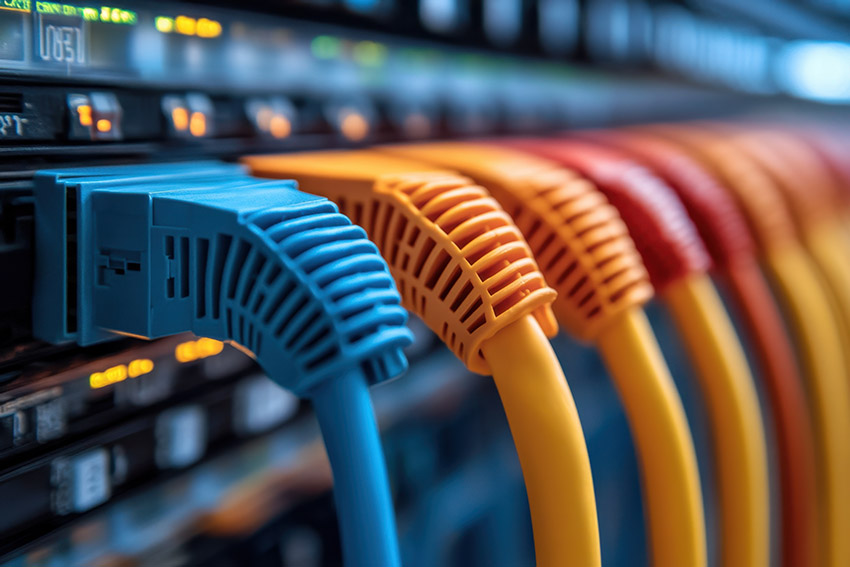Choosing the right network infrastructure is a critical decision for any modern business. As organisations increasingly embrace cloud computing, hybrid work, and digital transformation, the conversation around virtual network vs physical network has never been more relevant.
Choosing the right network infrastructure is a critical decision for any modern business. As organisations increasingly embrace cloud computing, hybrid work, and digital transformation, the conversation around virtual network vs physical network has never been more relevant.
At Wavenet, we specialise in building secure, scalable, and high-performing networks-both physical and virtual-to support evolving business needs. In this blog, we’ll break down the differences between virtual and physical networks, explore their benefits, and help you decide which approach (or combination) is right for your business.
What is a physical network?
A physical network refers to the traditional infrastructure used to connect devices within a business environment. This includes tangible hardware such as Ethernet cables, switches, routers, firewalls, and servers-often hosted on-premises or in a private data centre.
- Requires physical space and installation
- Relies on hardware for connectivity and routing
- Often managed by in-house IT teams or external providers
Pros:
- Lower latency with direct device connections
- Greater control over hardware and data flow
- Reliable for local, high-performance workloads
Cons:
- Costly to install, maintain, and scale
- Geographically limited
- Slower to adapt to business growth or relocation
What is a virtual network?
A virtual network is a software-defined environment that enables devices and applications to communicate over the internet or cloud infrastructure without relying on direct physical connections. Virtual networks are commonly used in public clouds, such as Microsoft Azure, AWS, and Google Cloud. These are:
- Configured and managed through software
- Able to support dynamic, cloud-based workloads
- Ideal for remote work and hybrid cloud environments
Pros:
- Highly scalable and flexible
- Quick to deploy and modify
- Accessible from anywhere with internet connectivity
Cons:
- Performance depends on internet and cloud provider quality
- Requires robust security protocols
- More complex configuration in multi-cloud setups
Virtual network vs physical network: Which should you choose?
The best solution often depends on your organisation’s size, growth trajectory, and IT strategy. Here's how to think about it:
In many cases, a hybrid approach that combines physical and virtual networks delivers the best balance between performance, cost, and flexibility.
How we can help
As the UK's most trusted IT managed services provider, we support businesses across the UK with expert design, deployment, and management of both virtual and physical networks.
Our services include:
- On-site and cloud-based network deployment
- Full network solutions including SD-WAN, MPLS and SASE
- Microsoft Azure Virtual Network setup
- Network monitoring and performance optimisation
- Security hardening and compliance support, and a comprehensive suite of cyber security services
Whether you're modernising your infrastructure, enabling remote work, or expanding into new locations, we’ll help you build a network that’s reliable, secure, and ready to grow with your business.
Final thoughts on virtual network vs physical network
Understanding the differences between a virtual network vs physical network is essential for making informed decisions about your IT infrastructure. Each has distinct strengths, and the right choice depends on your specific operational needs and goals.
Networking & Connectivity, Articles, Network Intelligence, Intelligent Connectivity