DfE Laptop, Desktop and Tablet Standards
Use safe, reliable devices to support your school or college’s digital technology strategy.
Use safe, reliable devices to support your school or college’s digital technology strategy.

In January 2024, the Department for Education (DfE) updated their guidance on digital and technology standards for schools and colleges. These guidelines included the minimum requirements that your facility’s laptop, desktop and tablet devices should meet. The emphasis on digital learning and practices makes it increasingly vital for schools and colleges to provide the right devices for students and staff.
With over 30 years’ experience as a leading education technology specialist, Wavenet can help you align your laptop, desktop, and tablet devices with the DfE’s standards, ensuring all current and future devices are safe, reliable and support the digital technology strategy of your school or college. We are dedicated to implementing digital strategies, tailored to each schools’ budget and size, promoting a safe, engaging learning environment for all.
Find out how we can assist you in leveraging technology to both meet the DfE digital standards, as well as drive positive learning outcomes for your students. Contact us today on 0333 234 0011 or use the form opposite:
Devices should support your school or college’s digital technology strategy, catering to the specific learning requirements of your students. Factors like age, curriculum, physical requirements and learning styles should be considered when selecting appropriate devices. Their use will benefit curriculum planning and delivery, data and financial management, as well as flexible and cross-site working.
To meet this standard, the DfE advises the use of a 3-step process to understand what devices your school or college needs. These steps include:
Create a digital strategy.
Identify the device needs of students and staff – how are they being used, who uses them, where are they kept and what are they used for.
Assess the security and technical requirements of each device. This will help determine whether new devices are needed, or existing ones can be repurposed.
Keeping devices secure is vital for safeguarding data and protecting those who use them. The DfE prioritise data protection and cyber security, urging schools and colleges to implement robust security measures that protect sensitive information, prevent cyberattacks and ensure students are safe online. All devices should meet the Keeping Children Safe In Education (KCSIE) requirements for information security, access management, filtering and monitoring.
Each device should be configured with secure protective firewalls, virtual area local networks (VLANs), anti-virus and anti-malware software, up-to-date security patches and accessibility features.
By implementing a central management system for all your devices to connect to, you can ensure security and safeguarding policies are applied consistently, easily update, or apply security patches, record up-to-date information about each device for your asset register and restrict or monitor access by making changes to policies and settings on the core system. Mobile and portable devices should have mobile device management to minimise safeguarding and security risks. These allow for the locking or wiping of devices and the ability to secure apps and software. Any new devices should be compatible with the filtering, monitoring, and security systems in place.
When evaluating devices for educational purposes, it’s important to consider the requirements of both students and staff. All devices should meet or exceed the minimum standards DfE have set out, ensuring your school or college has safe, secure, reliable, and durable devices that support curriculum delivery.
The DfE specify that the following hardware, software, and security features are essential:
Devices should be reviewed a minimum of once a year to take into account any changes to the minimum requirements set out in this standard.
In schools and colleges, devices are often responsible for the highest levels of energy consumption. By implementing an energy efficient approach to the buying, setting up, ongoing usage, and disposal of devices, your school or college will benefit from cost savings and sustainability.
For existing devices, you should ensure they are switched off when not in use, automatically power off when they don’t need to be used out of hours and are only using the tools needed. Existing devices should be checked before buying new ones to see if they can be repurposed. All new devices should be rated with a low energy certification.
When disposing of devices, you must meet Waste Electrical and Electronic Equipment (WEEE) regulations and data protection requirements, this includes obtaining certificates for WEEE, disposal and destruction of data. Your IT asset register should be continuously updated with any changes.
At Wavenet, we can provide you with devices that meet and exceed DfE Laptop, Desktop and Tablet standards. We will also review current devices, recommending if replacements are required. All our solutions are tailored to each school or college’s individual needs, ensuring students are safe, without compromising their ability to a rich and dynamic learning environment.






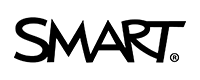


Get all the latest news and insights straight to your inbox.