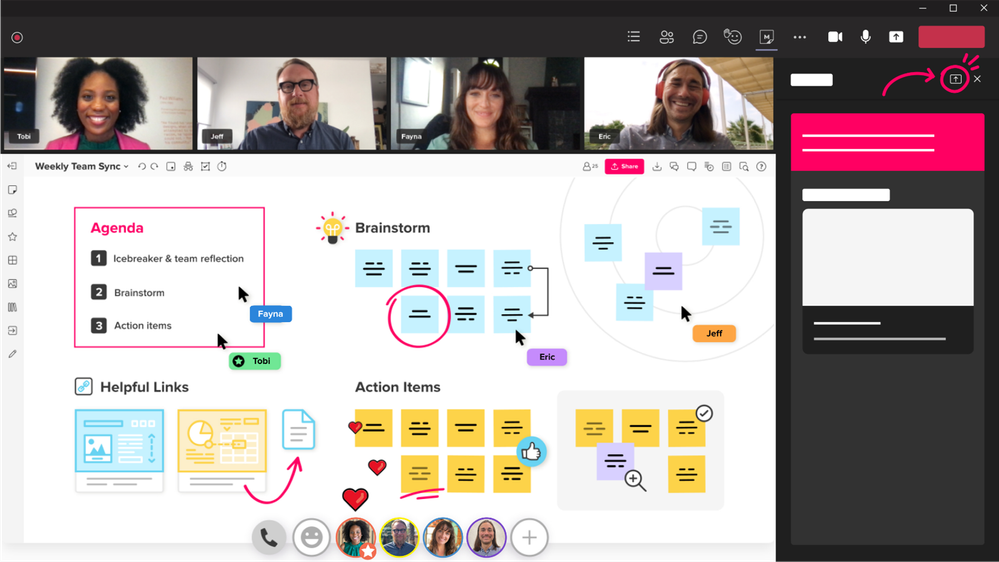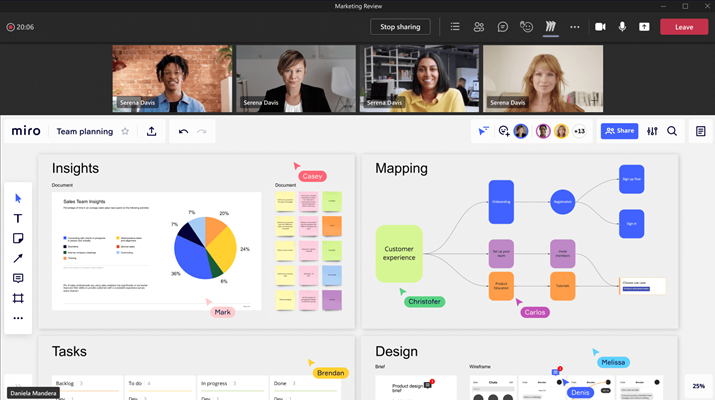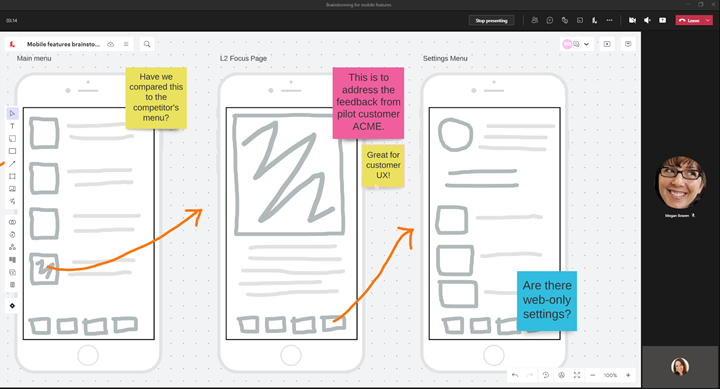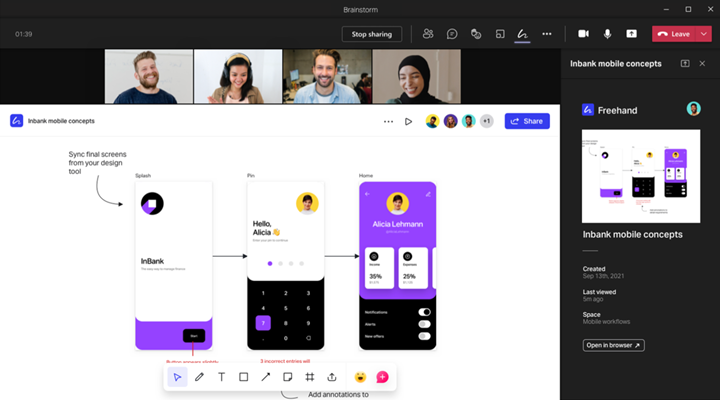Flexibility and inclusivity are hugely important when choosing the right technology to support your employees and give everyone a chance to collaborate and participate. Hybrid meetings within Teams will play a big part in building this new space for collaboration and the use of apps will further enhance the experience.
Use apps to make your Teams meetings more interactive
Apps aid the flow of meetings, enhance productivity and facilitate collaboration. We can use them whilst we talk to one another, to help us plan our next actions, keep track of our agenda and more.
But until now, we could only interact with an app through the side panel or through in-meeting notifications. That’s why were excited about share-to-stage and the range of scenarios that can now be possible – even with hybrid work. With this new capability, you’ll be able to add an app to a meeting and then share it onto the meeting stage where everyone can then see and interact with the app content – allowing for real-time collaboration.
Apps for Brainstorming and Visual Collaboration
Sometimes you can't beat a good old-fashioned whiteboard for a brainstorming session. They help group ideas and let everyone visualise their thoughts.
But doing that virtually is a challenger. That’s where solutions that integrate with Teams, like MURAL, Miro, LucidSpark and Freehand come in – by providing a visual collaboration canvas so that everyone can interact together on the same board within a Teams channel.
MURAL
The ultimate interactive whiteboard, MURAL transforms teamwork by making meetings and workshops interactive experiences designed for problem-solving, play, and imagination.
With the new MURAL experience in Teams meetings, you can do a quick brainstorm, affinity map, diagram, or retrospective session by integrating a visual thinking canvas into all your existing workflows. Collaborate in a mural in real-time during a live video meeting using the 'share’ icon to share-to-stage.
Miro
Miro is the online whiteboard that delivers a space for all the unstructured thinking, co-creation, and visual collaboration that is needed to help innovative ideas come to life.
Bring the power of Miro’s infinite whiteboard canvas into any Microsoft Teams meeting to take ideation and planning to the next level.
With the new Miro experience in Teams meetings, you can share-to-stage your Miro board and collaborate live with your teammates using facilitation tools like sticky notes, arrows, voting, timers and more to co-create with ease in real-time, without having to context switch.
Attach Miro boards and share with participants even before the meeting begins, with the Miro for Teams calendar integration.
Lucidspark
Brainstorm and collaborate in real-time with the Lucidspark experience for Teams meetings. Share a Lucidspark board in a meeting and have your team jump into it together.
Everyone can contribute their ideas onto an infinite canvas using sticky notes and freehand drawing. You can even split into smaller groups for more focused brainstorming with Breakout Boards.
Beyond the initial brainstorm, Lucidspark helps teams align around the strongest ideas and start taking action—all within Teams. Use Gather and Sort to organise your notes by certain criteria and start a voting session to select the best way forward.
Freehand
Freehand makes it easy for everyone to have a voice on its approachable but powerful online whiteboard. Bring to life team collaboration experiences, whether in-office or remote, such as planning, brainstorming, mind mapping, and more with drawings, text, timer, and sticky notes.
You can pin the Freehand app to your Teams channel or in a meeting via the share tray. Coming soon, you’ll be able to use Freehand directly in your Teams meeting using share-to-stage.
Let us know which your favourite collaboration app is!